HOW TO MEASURE YOUR INSEAM
Learn to measure your inseam for the different pants you are wearing.
Because every tall woman should know her measurements - especially her inseam!
Lets Talk Inseams!
Inseam: the distance between the crotch and the end of the leg opening.
There are two inseams you can take depending on the type of pants you’re wearing. Your inseam to your ankle and your inseam to the floor.
Ankle inseam: for leggings, skinny jeans, straight leg, and fitted pants.
Floor inseam: flare pants, bootcut jeans, cargos, dress pants, and pants that you want to wear with heels.


Below we show you in 4 easy steps how to take your own inseam measurements, depending on the pants you're wearing.
Skinny Jeans, Leggings, Fitted Pants, etc.
1. Grab a sewing measuring tape.
2. Stand in front of a mirror to see your body and ensure that you are standing up straight.
3. You will want to take your inseam in underwear or tights for the most accurate results.
4. Start at your inner crotch and measure the length down to your ankle bone. This number is your inseam.

Wide Pants: Cargo, Bootcut Pants, Flare Pants, etc
1. Grab a sewing measuring tape.
2. Stand in front of a mirror to see your body and ensure that you are standing up straight.
3. You will want to take your inseam in underwear or tights for the most accurate results.
4. Start at your inner crotch and measure the length down to the floor. This number is your inseam.

Pants with Heels
1. Grab a sewing measuring tape.
2. Stand in front of a mirror to see your body and ensure that you are standing up straight.
3. You will want to take your inseam in underwear or tights for the most accurate results.
4. Start at your inner crotch and measure the length down to the floor. This number is your inseam.

Having a hard time taking your measurements? Below we show you an easy video of how to take your measurements with the help of a friend or loved one.
FAQs
An inseam is the distance between the crotch and the end of the leg opening on a pair of pants.
Your inseam is the distance from your crotch to your ankle or to the floor.
Using a sewing measuring tape, you will take the measurement starting at your inner crotch all the way down to your ankle or the floor. make sure you are standing up straight, you can use a mirror or ask a friend for assistance.
Yes, you can measure two different inseams depending on the type of pant you are wearing and your desired length.
Ankle inseam: is great for skinny jeans, leggings and straight leg pants.
Floor inseam: great for wide leg pants, flare jeans, cargos, or pants that you will wear with heels.
You would want your floor inseam measurement for pants that you want to fit long on you. For example, if you are wearing flare jeans, wide leg pants, etc, most people want the length to hit below their ankle. This way they do not look like flood pants with their shoes on. If you are someone who also likes to wear heels, the floor inseam gives you enough added length as well.




